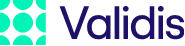Passthrough
Passthrough data are raw transactional files from the acountancy package without category or tagging stored in Blob storage.
Creating a passthrough engagement
Before you can perform a passthrough upload, your engagement must have the flag usePassthrough : true, as seen in creating an engagement
Extracting passthrough data
Perform the default upload operation (scopeName: Full)
Obtaining a Passthrough data
This endpoint retrieves the data files generated as part of the upload process from Blob storage.
POST /v1/extracts/passthrough/smes/{smeId}
Required Parameters
| Parameter | Description | Location |
|---|---|---|
smeId string |
The unique identifier of your SME within the DataShare system. | Path |
authorization string |
Valid access token (JSON Web Token) | Header |
Ocp-Apim-Subscription-Key string |
API Key fetched from DataShare Admin``` string |
Header |
curl -X POST \
https://api.{environment}.validis.com/v1/extracts/passthrough/smes/{smeId} \
-H 'Authorization: bearer {authorization}' \
-H 'Ocp-Apim-Subscription-Key: {Ocp-Apim-Subscription-Key}' \
The following elements are returned in the POST Upload response
| Field | Description |
|---|---|
fileUrl string |
File location URL |
sasToken string |
The token required to access the file. |
fileAccessUrl string |
The link used for accessing the file |