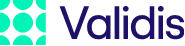Financial Reports
Overview
These endpoints give standardised reports as shown in DataShare View. You select them either by using a one of the specified financial years or selecting the specific periods you require the reports for.
AcceptUnassigned
This optional parameter will return the results of the report if there are unassigned accounts therefore the details in the report could be incorrect (Default if not present will be True). If there are unassigned accounts and this parameter is False, then an error message will be returned. If there are unassigned accounts and this parameter is True, then the report details will be shown in their current state. Unassigned accounts are accounts from the accounting package that currently have not been mapped to the Validis chart of accounts. There is a section in DataShare View for the Client to assign accounts. |query string parameter
Income Statement Standard
The Income Statement is based on the customer’s data using the Validis Chart of Accounts (CoA).
curl -X GET \
https://api.{environment}.validis.com/v1/reports/
income-statement-standard/engagements/{engagementId}?year=current \
-H 'Authorization: bearer {Your_Auth_Token} \
-H 'Ocp-Apim-Subscription-Key: {Your_API_Key}' \
Balance Sheet Standard
The Balance Sheet is based on the customer’s data using the Validis Chart of Accounts (CoA).
curl -X GET \
https://api.{environment}.validis.com/v1/reports/balance-sheet-standard/
engagements/{engagementId}?year=current \
-H 'Authorization: bearer {Your_Auth_Token} \
-H 'Ocp-Apim-Subscription-Key: {Your_API_Key}' \
Income Statement Detailed
The Income Statement Detailed is based on the customer’s data using their Chart of Accounts (CoA).
curl -X GET \
https://api.{environment}.validis.com/v1/reports/
profit-and-loss-detailed/engagements/{engagementId}?year=current \
-H 'Authorization: bearer {Your_Auth_Token} \
-H 'Ocp-Apim-Subscription-Key: {Your_API_Key}' \
Balance Sheet Detailed
curl -X GET \
https://api.{environment}.validis.com/v1/reports/balance-sheet-detailed/
engagements/{engagementId}?year=current \
-H 'Authorization: bearer {Your_Auth_Token} \
-H 'Ocp-Apim-Subscription-Key: {Your_API_Key}' \
The Balance Sheet Detailed is based on the customer’s data using their Chart of Accounts (CoA).
Cashflow Statement
The Cashflow Statement is based on the customer’s data using the Validis Chart of Accounts (CoA).
curl -X GET \
https://api.{environment}.validis.com/v1/reports/cashflow-statement/
engagements/{engagementId}?year=current \
-H 'Authorization: bearer {Your_Auth_Token} \
-H 'Ocp-Apim-Subscription-Key: {Your_API_Key}' \
Trial Balance
The Trial Balance is based on the customer’s data showing the balances of credit and debits within the period ranges selected.
curl -X GET \
https://api.{environment}.validis.com/v1/reports/trial-balance/
engagements/{engagementId}?year=current \
-H 'Authorization: bearer {Your_Auth_Token} \
-H 'Ocp-Apim-Subscription-Key: {Your_API_Key}' \
Financial Snapshot
The Financial Snapshot is based on the customer’s data using the Validis Chart of Accounts (CoA).
curl -X GET \
https://api.{environment}.validis.com/v1/reports/financial-snapshot/
engagements/{engagementId}?year=current \
-H 'Authorization: bearer {Your_Auth_Token} \
-H 'Ocp-Apim-Subscription-Key: {Your_API_Key}' \
Common Parameters
Required Parameters
| Parameter | Description | Location |
|---|---|---|
engagementId integer |
The unique identifier for the Engagement | Path |
authorization string |
Valid access token (JSON Web Token) | Header |
Ocp-Apim-Subscription-Key string |
API Key fetched from DataShare Admin | Header |
ranges string |
Either ranges or year is required. Starting and Ending Period Identifier separated by a colon (can be multiple ranges when Comma-separated). Can only have ranges or year and must have at least one stated. | query string parameter |
year string |
Either ranges or year is required. Options to input are: Current – Current financial year to date, Previous1 – Last full financial year, Previous2 – Penultimate full financial year, Previous3 – etc. | query string parameter |
Optional Parameters
| Parameter | Description | Location |
|---|---|---|
acceptUnassigned boolean |
See acceptUnassigned | query string parameter |
Response Structure of Financial Reports
| Field | Description |
|---|---|
startDate ISO Date |
Start date of the financial period in the format “yyyy-mm-dd” |
endDate ISO Date |
End date of the financial period in the format “yyyy-mm-dd” |
periodId integer |
The Id of the financial period |
name string |
The name of the field |
yeadId integer |
The Id of the financial year |
key string |
The unique identifier for the category/tag |
type string |
See Types |
value varies |
See Types |
displayFlipped boolean |
This shows if the value should be reversed (positive/negative) to the value given to display it in the same way as the Validis report. |
Id integer |
The Id of currency for the upload |
Iso3 ISO Currency |
3 character ISO code for the currency |
decimals integer |
Number of decimal places that needs to be applied to the value (the value will be shown in the lowest common denominator e.g. GBP will be in pence / USD will be in cents, the decimals will show how to convert the value into the currency value) |
symbol string |
The character symbol for the currency |